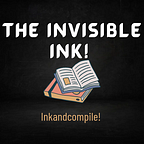8 Things to remember while designing a job template.
In today’s blog, I am going to share my experience in designing a job template. Many key points are required to take care of while designing.
In general, people get attracted more with good designing and hence every industry started using it for different purposes. If any recruitment company is using designing or infographics then one of the reasons is they want to attract the job seekers to apply for the open opportunities they have in hand. The recruitment Industry can use design or infographic to post open job requirements with their company and clients. They make sure that their design looks attractive enough to the job seekers with the relevant key sets to leave a good impression on them and make them want to work with the firm.
In designing, the common mistake that happens is, we create either a complicated design for understanding or put so much information/text on a single page which can be complicated in understanding and might not look very attractive.
However, this blog can help everyone who is in the recruitment industry and designing a job template by themselves.
My purpose in writing this article is to guide everyone about the basic theory and understanding of how the simple job design template can look more attractive and get more views.
The most important thing is to choose the correct application for designing a job template. If you ask me, I use the canva application most of the time. It is a very good tool for designing any kind of design. There are many templates which you can use for free of cost. You can design flyers, presentations, social media posts, videos, cards etc. For designing any template you must be aware of the features and functionality of the application you are using. So my suggestion would be to learn and do some research on the application first, once you get aware of the application then designing would be much easier for you.
Please see below the key points to remember while designing a job template:
1. Select an appropriate template: If you are posting a job, you must be aware of the information you are going to provide on the template. If the text/information is more then you can use a presentation or video as per the requirement. If the text/information is limited then you can use other single-page templates like flyers, social media posts, posters, etc.
2. Choose your text or words wisely: You must be sure of the words you are choosing to post, it should not be offensive and should not leave a bad impression by using false/bad language. Also if someone is reading your information which is provided on the template, they must feel enthusiastic and can feel the positive expressions by reading the words.
3. Use limited text, if possible: As I said in my first point choosing the right template is very important because, if we have more text/information to share and if we paste that into the single page design. It will come out as a horrible design and people will not get attracted to it and you might leave a bad impression. If you want to choose a single page design template then you should make sure that your text on it is very limited to look attractive. Also if you are unsure of eliminating text/information and you want to put whole information then choose either presentation or video template and then design it appropriately choosing the correct font type, size and colour etc.
4. Choose the font style, size and colour appropriately: Make sure you have used a readable font style, a proper size where a job seeker can read it easily and should be in the colour contrast to its background for easy readability.
5. Use the transparency effect if required: If you want you can use many elements while designing and can give a transparency effect so that the highlight should be still on the main design and text, but looks more attractive if we keep some of the designed elements in a bit transparent mode.
6. Imagination of design: You should imagine that the design draft you have made, how it is looking, and if my design will attract my viewers to read what details are available in the template is very important. Also, you can change anything which your imagination says will not be that attractive or any other opinion you get by imagining the final design template.
7. Before sharing your design with the audience, show it to your colleagues or someone who can guide you if the design is looking attractive or not and then make the changes as per feedback you have received.
8. Make sure your design for each Job is different, as it will help avoid any confusion.
Please share this with everyone you know and think this information can help them to do better in the area where they use design.